Scheduling
Automate your workflow or tasks by scheduling the execution of your Flows. Our scheduling system allows you to effortlessly set up specific tasks to run at designated times.
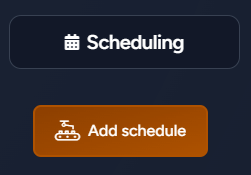
How Does It Work?
Our scheduling system offers remarkable flexibility, allowing you to tailor the execution of your Flows as needed. The minimum interval between two automated runs is set at 1 minute.
Schedules can be added when selecting a Flow, accessible from the right panel. You also have the option to disable the scheduler at any time by clicking the "x" button near your next scheduled task in the "Scheduling" section of the right panel.
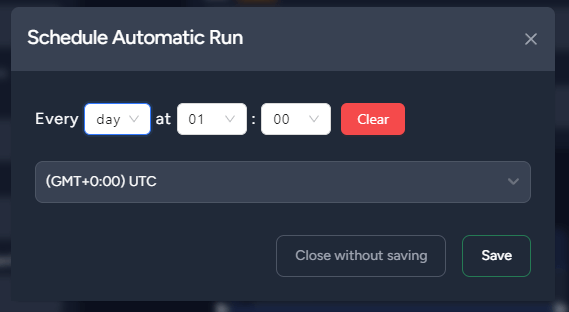
Examples
Here are several scenarios possible with the scheduler:
- Run the Flow every hour.
- Execute at 15, 30, and 45 minutes past each hour.
- Schedule for 1 am and 6 am daily.
- Set for every Monday and Wednesday at 2 pm and 6 pm weekly.
- Trigger on the 5th of each month.
- Annually on January 5th.
- And more...
Limitation
The only limitation is the number of units required for the execution of your Flow.
